14 best e-commerce tools for text, design, and video
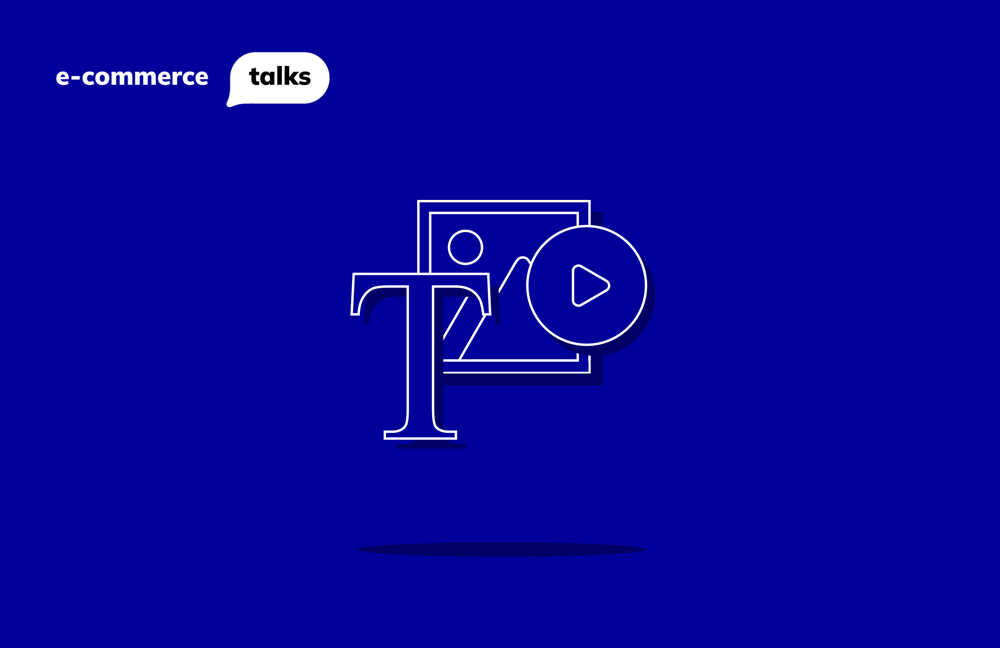
Before we get started
In this blog post, we'll discuss a range of specialised tools for your ecommerce platform: text, design, and video editing tools hand-picked by Audrius Lučiūnas. But don't worry – there's so much more, and we'll also be sharing tools for other areas of online business very soon. So let's get started and explore these fantastic resources to elevate your e-commerce game!
Tango.us — an automatic instruction creator
Do you want to provide your clients with clear instructions on how to use your services or products? That's where tango.us comes in. It automatically creates such instructions, and all you need to do is:
- Install the browser extension
- Click the record button
- Perform the desired actions in the browser
And that's it! This tool automatically creates screen captures and adds text with instructions. All elements are automatically highlighted, outlines are added, and the information can be copied and uploaded to your webpage in just a few minutes.
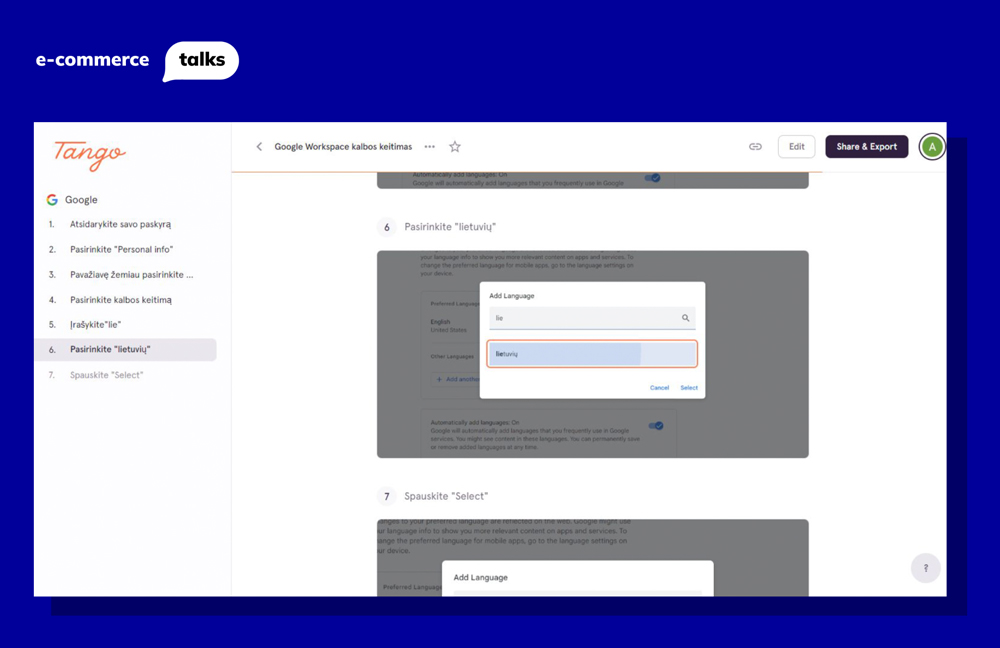
Talking about the price, there is a free trial version of the tool — you can create up to 30 such instructions completely free of charge. And even better — after reaching the limit, it is not necessary to purchase the tool — you can delete old instructions and create another 30 new ones for a free plan too.
nationalize.io and genderize.io — nationality and gender determination
By incorporating nationalize.io and genderize.io into your e-commerce system, you can effortlessly implement automatic segmentation based on the nationality and gender of your site visitors and clients. This powerful integration of marketing tools enables you to effectively categorize your online shopping and target audience without any manual effort.
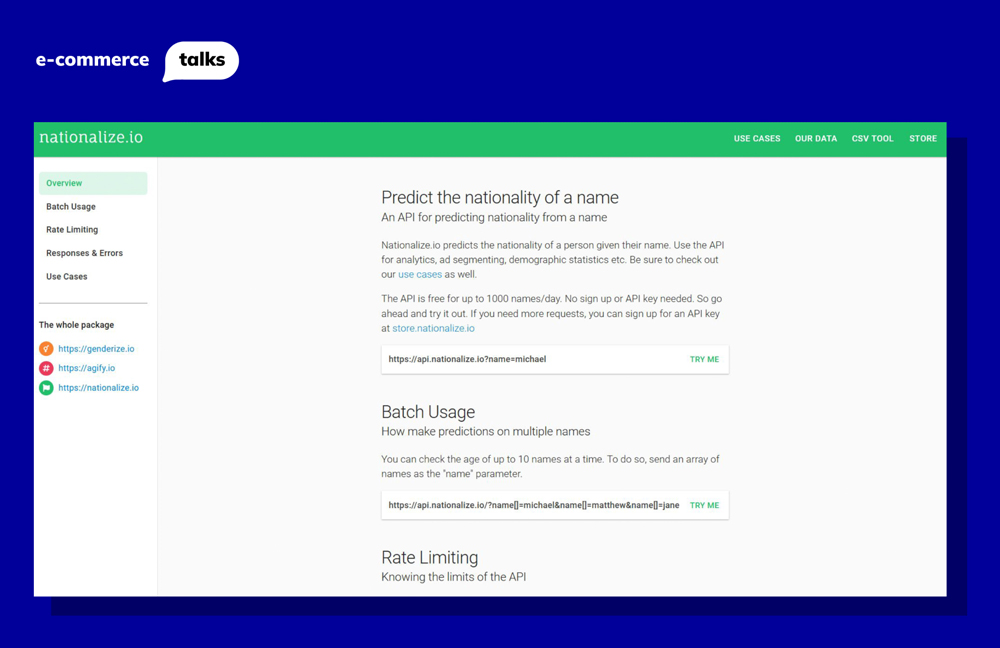
descript.com — video transcription and editing
This tool will help you save time and avoid manual work.
While recording a video, Descript automatically transcribes the text, generates subtitles, and provides a full-text transcript.
Made a mistake in the video? No problem!
With Descript, you can delete or edit any desired part of the video by simply selecting it.
However, that's not the only advantage of Descript, as this powerful tool also allows you to convert the video format to the social media 'stories' format. You can do this in a few simple steps:
- Select the video
- Choose the desired format (such as Instagram stories)
- Descript automatically converts the video format, adds subtitles, and prepares the video for uploading to Instagram without any additional editing.
By the way, this tool can also perform its functions in the Lithuanian language!
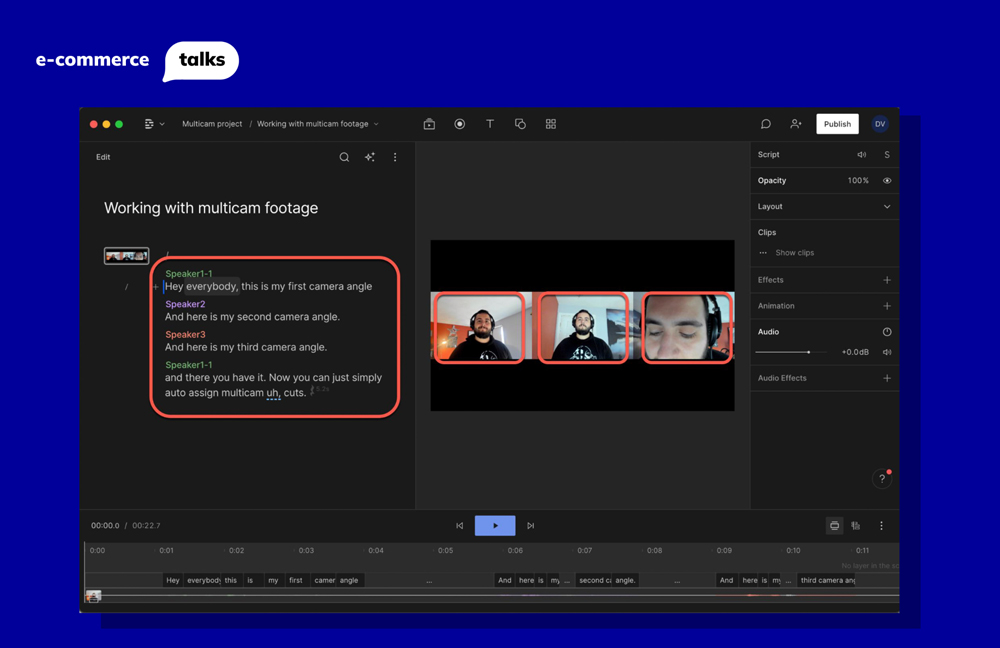
similarmail.com — ideas for email campaigns
Emails are an effective marketing channel, but a successful email marketing campaign requires creativity. If you lack ideas and direction for marketing campaigns, try similarmail.com, where you can explore the history of email marketing campaigns, and observe how different brands do it.
This way, you can gather content ideas from a brand similar to yours or one that interests you. You can observe how frequently they send certain marketing campaigns or promotions and see on which days of the month they do so.
When it comes to online shoppers and competing with other brands, you can adjust your tactics and marketing processes accordingly — sending offers on the same days or different ones.
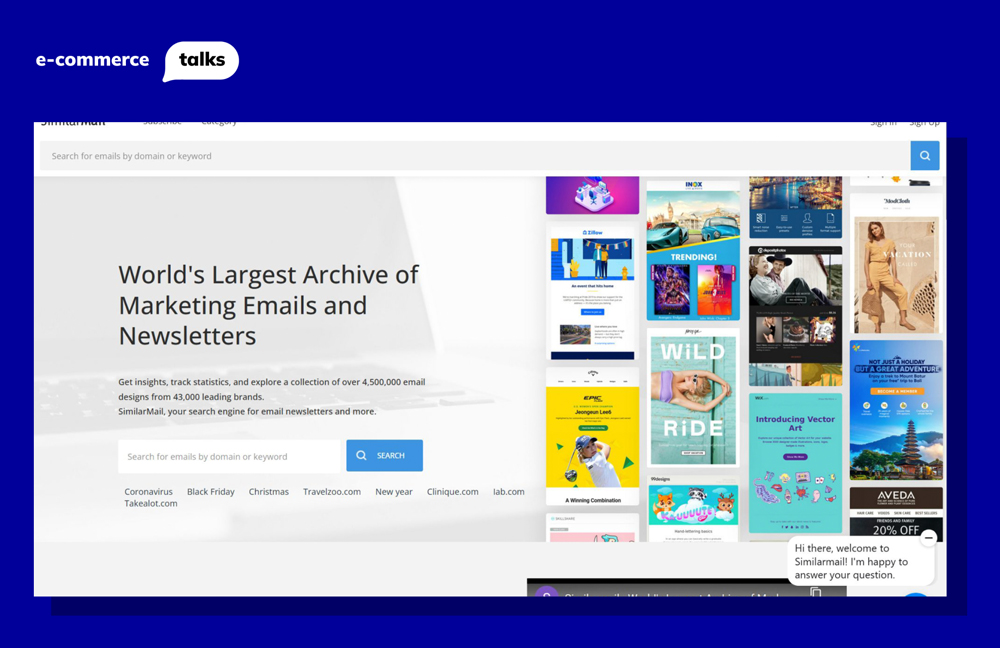
looka.com — brand design
You can create your brand design for free. Sounds too good to be true?
Meet looka.com — an automatic brand design tool that can create everything you might need.
How does it work in action?
You just need to choose your industry, answer a few related questions, and you will be presented with a range of design options. From the options provided, you can choose the most suitable one and modify it if needed — it will only take a few minutes!
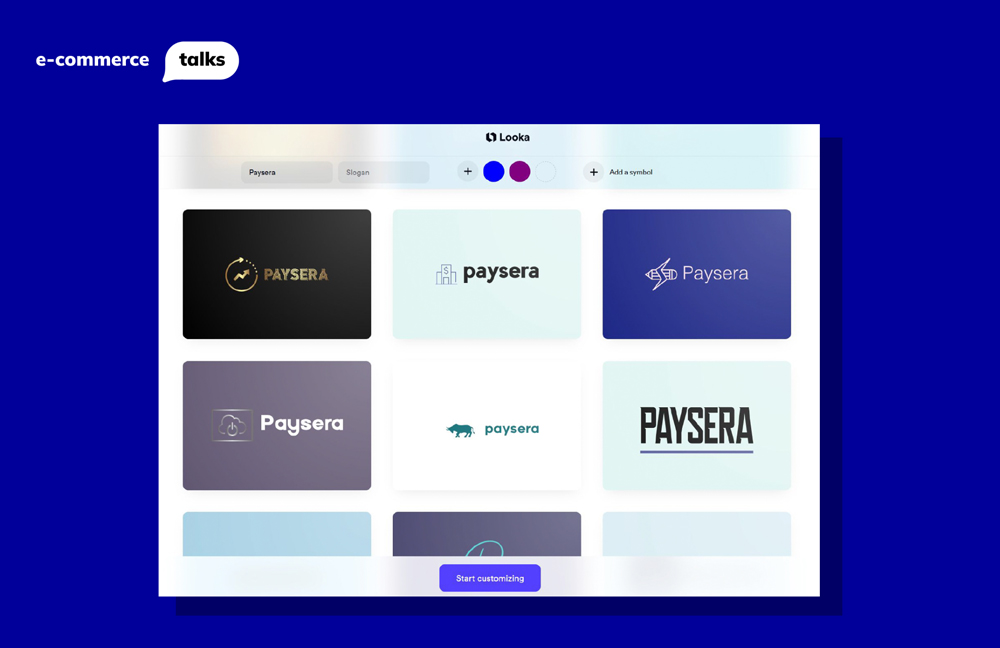
brandmark.io — brand design
brandmark.io does the same as looka.com but in a slightly different way, so if you feel like something is missing on one platform, you can always try the other.
This tool generates additional visualisations and demonstrates how your company's merchandise, such as a bag or other packaging, would look.
Brandmark also has another interesting tool that can be used separately — logo evaluation. You can simply drag and drop your logo, and voilà — your logo's visibility is evaluated based on colours, contrast, and uniqueness.
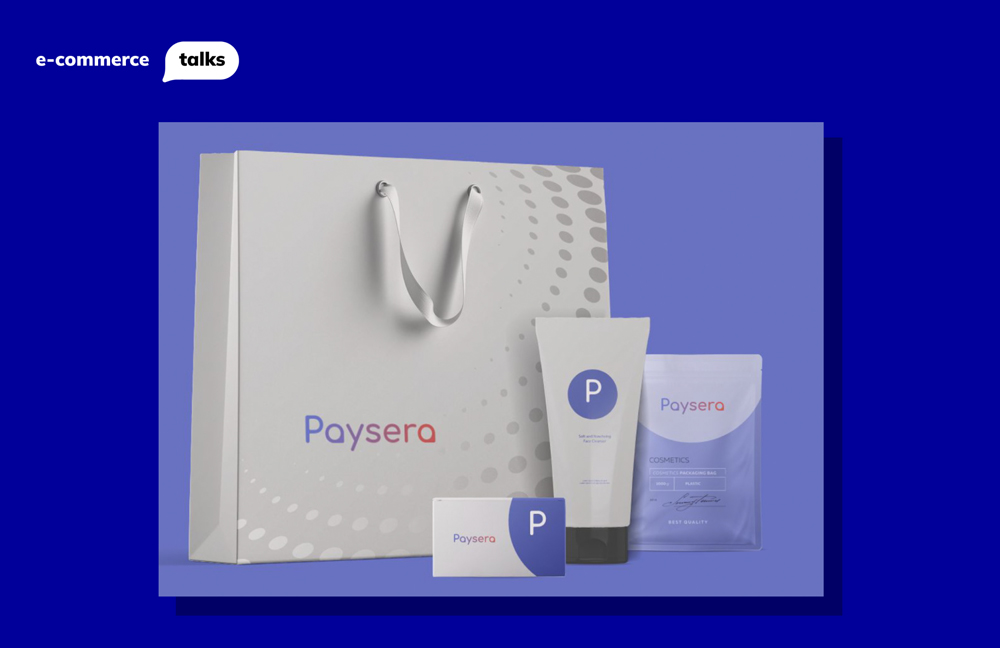
coolors.co — colour palette
You have a colour palette template, but the colours available on WordPress may not necessarily suit your needs and preferences. coolors.com easily and quickly harmonises different colours and palettes that can be used on your website.
But that's not all — another tool on the same platform checks colour contrast and text readability. This feature is particularly useful when printing flyers or brochures, as the appearance on screen and on paper can vary significantly.
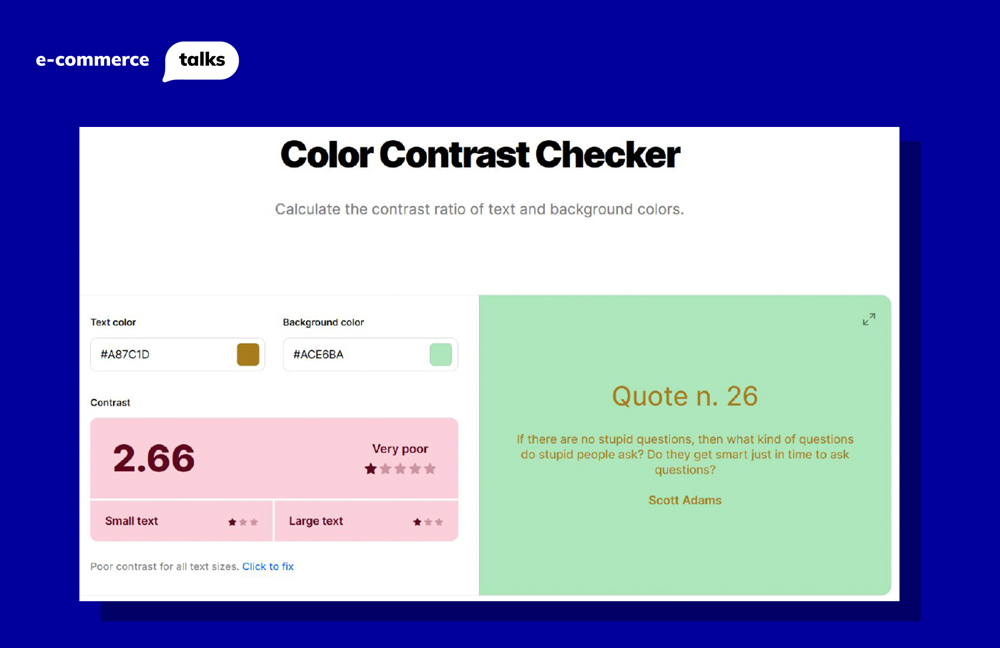
mixfont.com — font generation
Mixfontwill help you choose a unique font for your headlines and content display.
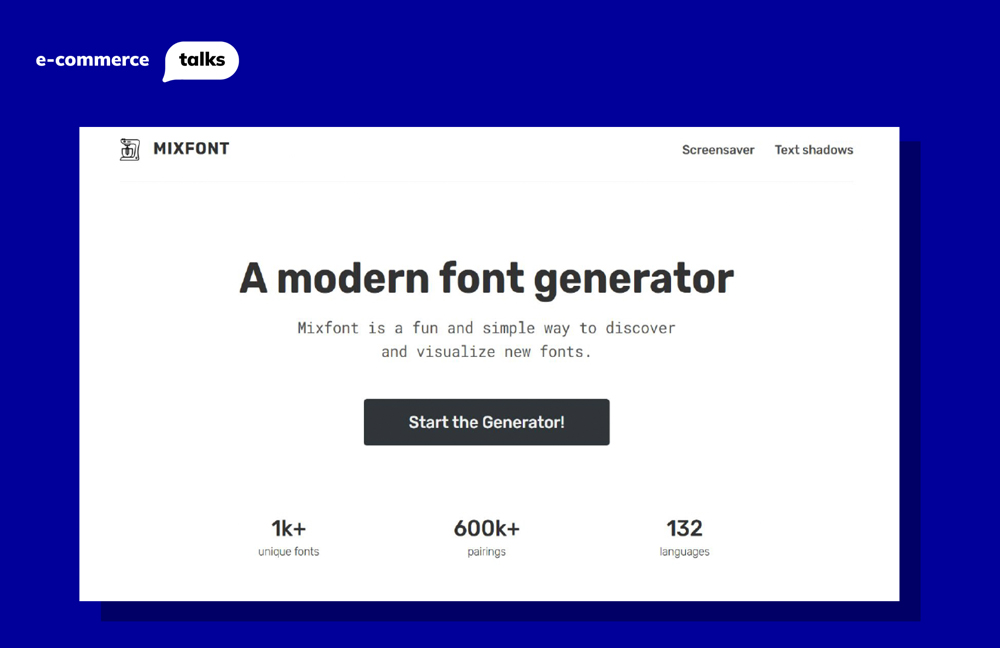
designspiration.com — photo collection
Are you creating the visualisation for your webpage and often come across eye-catching images elsewhere that you would like to remember and save?
With the designspiration browser extension, it's very easy to save such designs to your collection.
You just need to click the corresponding button in your browser, then the plugin will extract all the photos and images from the page. You only have to drag those images on the right side to your desired collection and, if needed, add a comment.
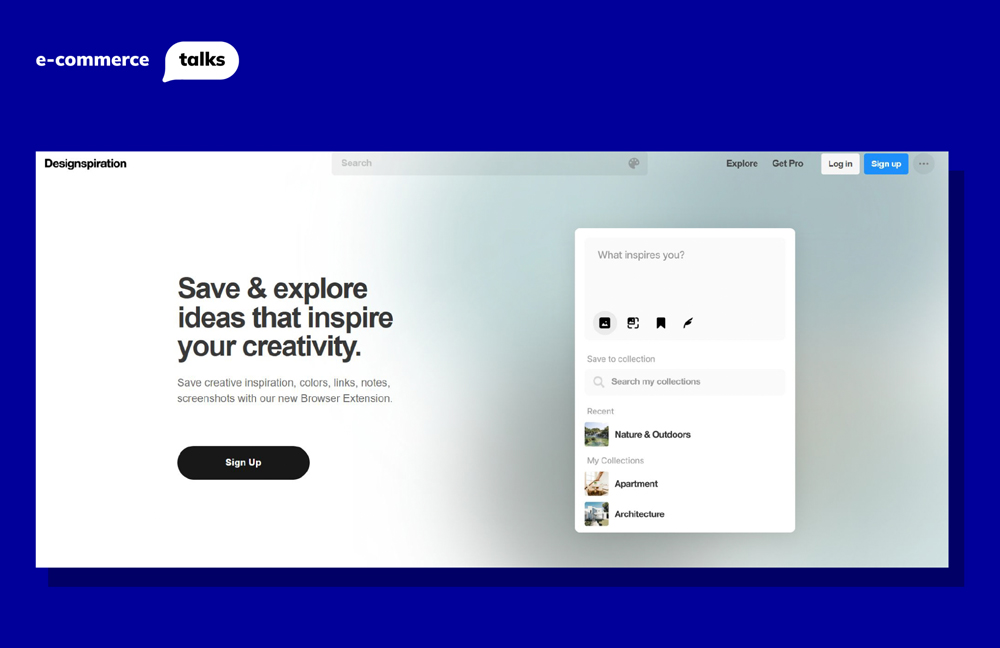
goodui.org — page structure
When designing a webpage for your online store, it is crucial to neatly organise its structure.
Goodui is a free platform that provides collections of articles with descriptions of what and in which cases it is better to use on a webpage to create a clear and user-friendly environment.

helumium.com — page structure
Helumium is an e-commerce tool that will help you create a high-quality web page structure for your online business for free.
Visit the website, sign up, and gain access to a large Miro board where you will find every section or the web page itself, along with listed points on where and what should be done to make your e-commerce page a much better store than a template.
On the bottom left of the visual, you can see some enlarged content — it is a small portion of the image on the right. Here, it demonstrates how to lay out the page, attract the first clients, and much more.
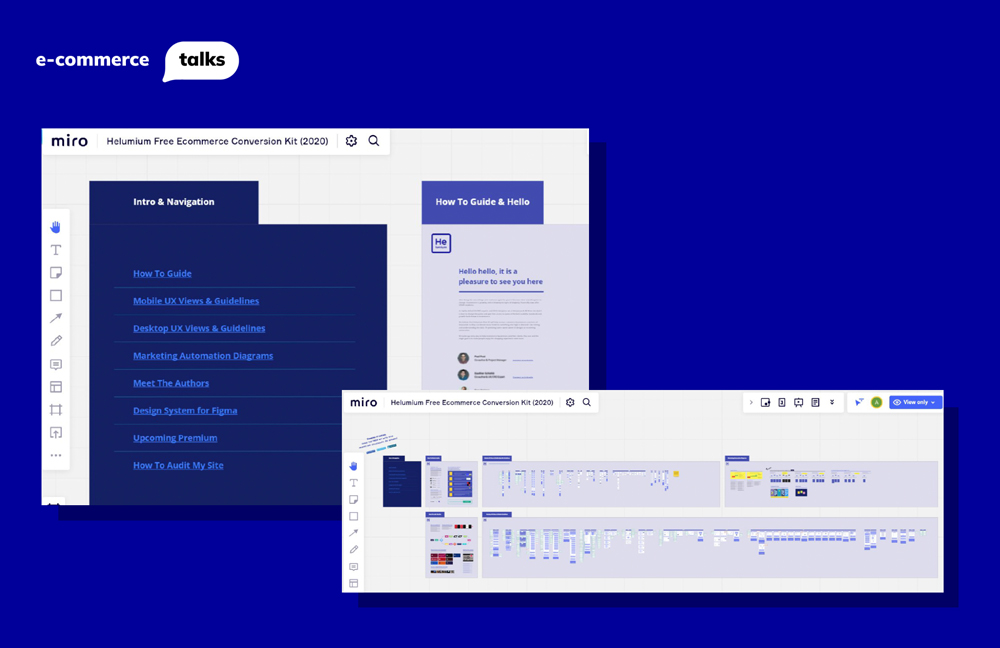
The amount of information on the Helium platform is infinite — you can adapt it to your own online store!
hyperise.com — personalised photos
If you want to personalise emails for your clients and addressing them by name is no longer enough, you may be interested in personalising photos with Hyperise.
With this tool, you can choose the desired photo, set the corresponding parameter, and the client's name will automatically appear on it. The same principle can be applied to personalise gifs as well.
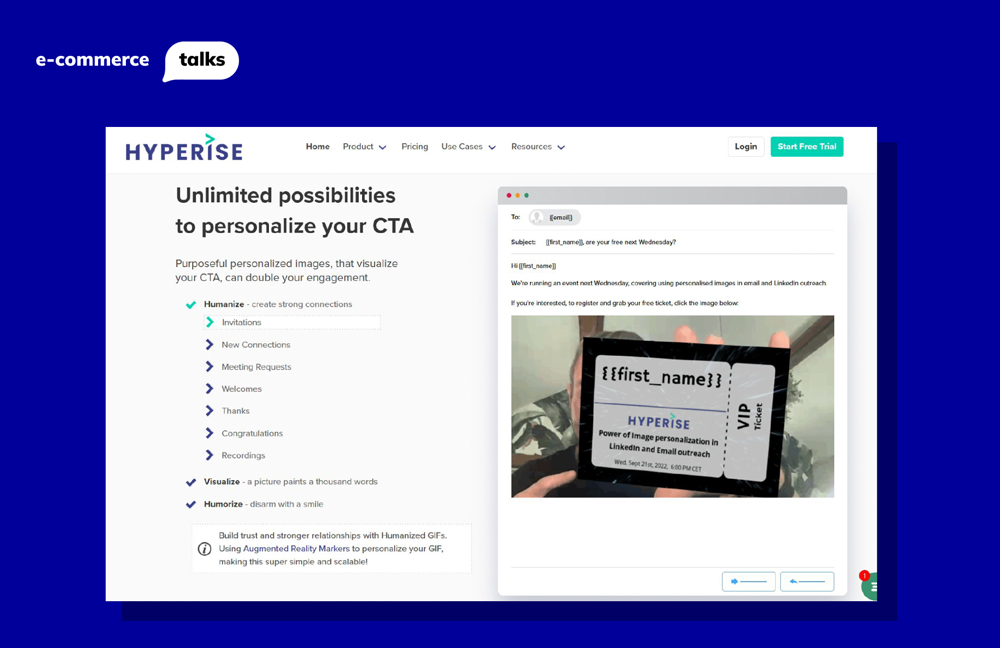
nexweave.com — personalised photos and videos
Nexweave does the same for online businesses, not only with photos but also with videos. In this case, the tool can even use your client's Facebook or other social media profile, extract their profile picture, and place it into your photo template, which would be automatically displayed in your newsletter.
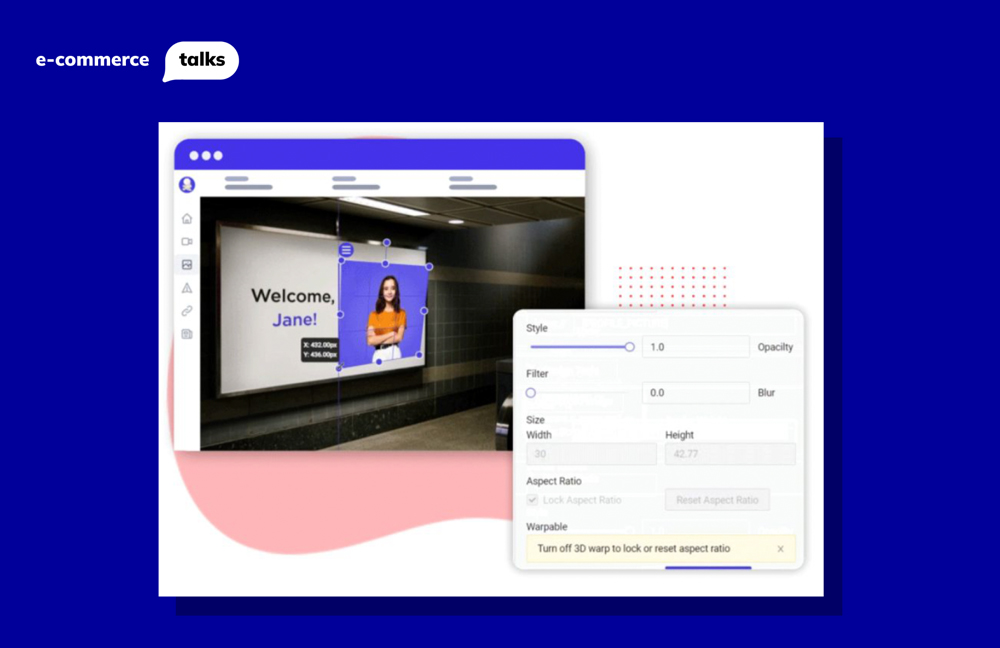
filmora.wondershare.net — video editing
It's no secret that video content dominates social media accounts, and it's one of the most efficient marketing tools, but creating it may seem like a time-consuming and effort-intensive task. Luckily, you don't need to become an Adobe professional because Filmora comes to the rescue.
This tool is incredibly user-friendly for video editing, and its key features and functions are designed to achieve excellent results, not only for professionals.
How does it work?
You import videos, transitions, or short clips from the GIFY library into Filmora, and at the bottom, you see the tracks. Drag the selected videos onto the tracks and observe how they can intertwine and create a cohesive visual narrative.
You can also overlay the visuals of two tracks to have two videos side by side.
All of these actions can be performed using just your computer mouse.
Filmora offers both a paid and a free trial version. The only difference between them is that the free version will overlay a watermark across the entire screen when you want to export your video.



